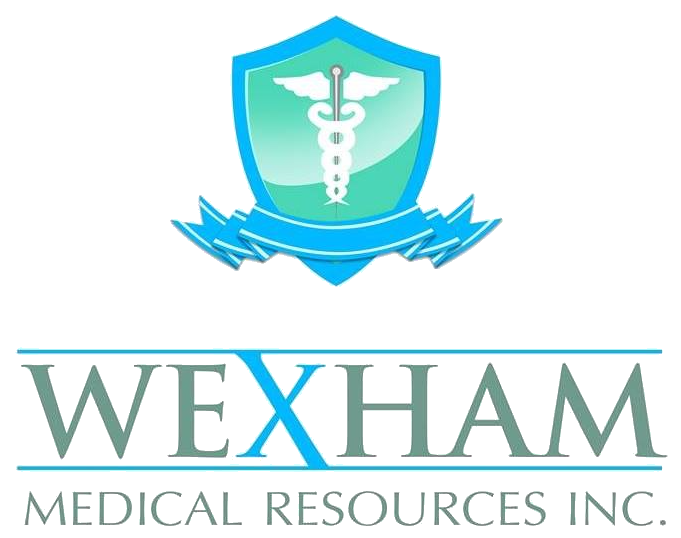- Here you can add new user specifically for their role or task maintaining the website reports or contents.
- To add new user go to People > Add user.
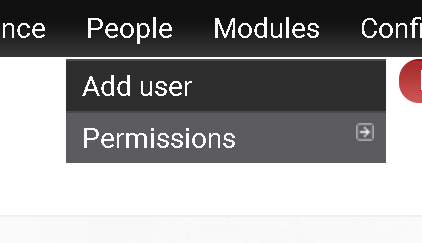
- Here you must fill all the mandatory fields in order to create new user then on “Status” make it active and choose a role you want for the specific user. After filling scroll down and click Create New Account
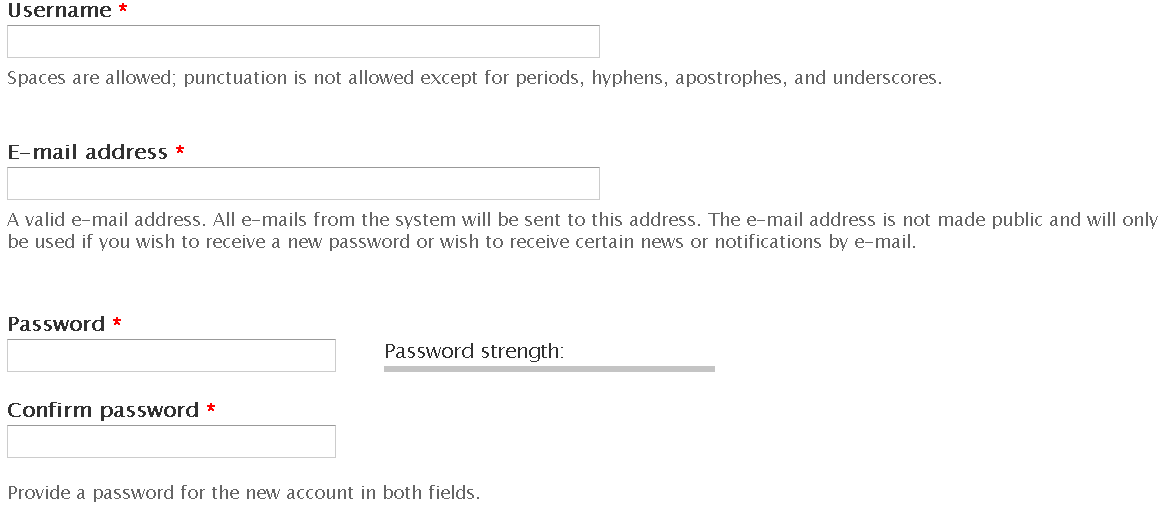
- Then click " Create New Account".

Image:
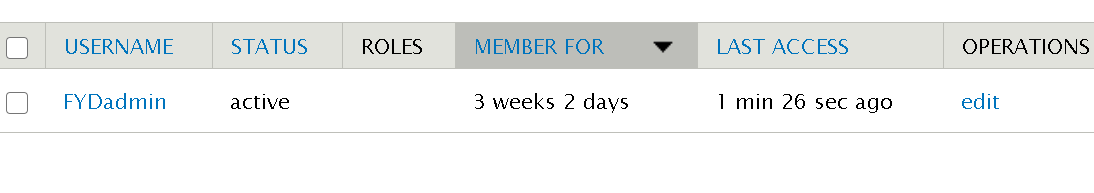
Type: