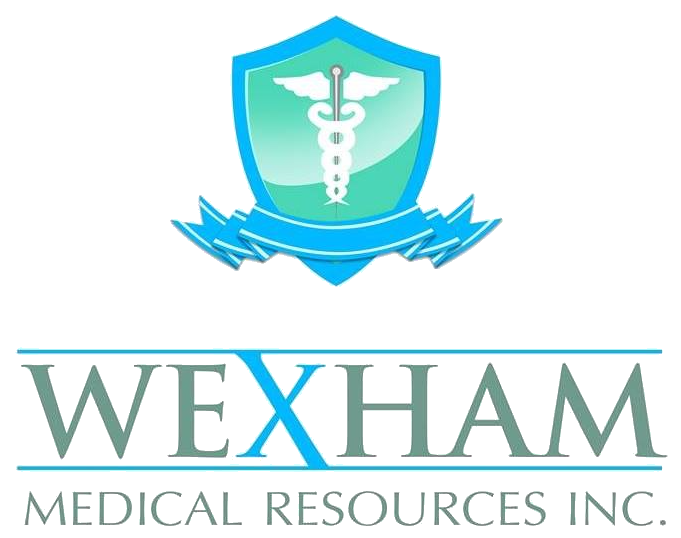Some companies change the look and colors of their logos depending from their marketing campaign. This can also be adapted in our website by following steps below.
- Navigate to Appearance ->Settings ->Wexham Theme

- Scroll down to LOGO IMAGE SETTINGS, click Choose File then browse the image and Upload.

- When successfully uploaded, scroll down on the lower page and click Save Configuration.

Image:

Type: